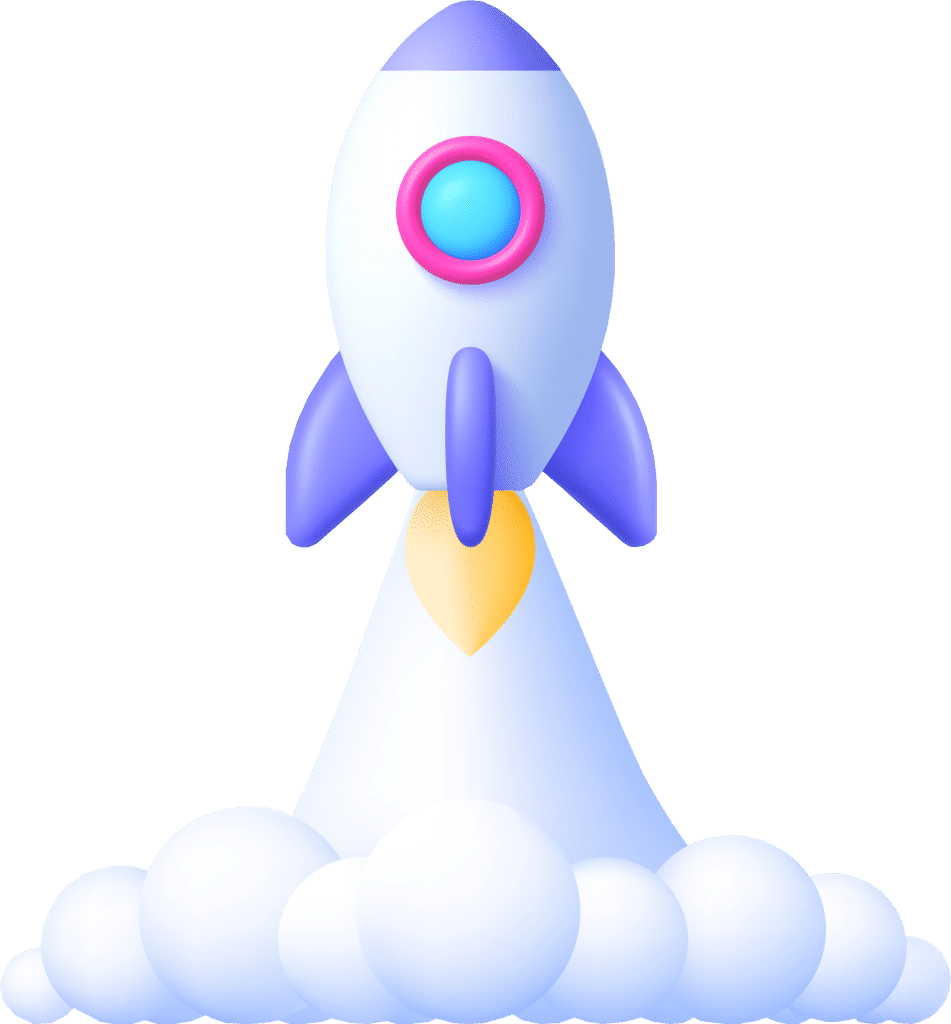How to as a EARNER
Earn multiple coins from one platform only
In this guide, we’ve compiled all the essential information you need to fully utilize the features within the MineSwap app. This guide is specifically designed for earners and is presented in a scrollable format for easy navigation.
Please note that the terms “coins” and “tokens” are used interchangeably throughout this guide.
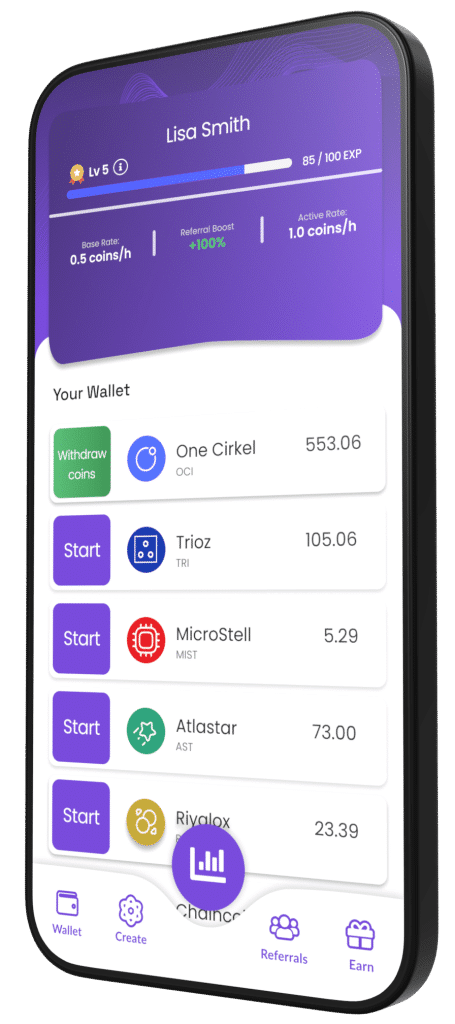
Everything starts here
After you have finished the sign-up process, you’ll be directed to this home page where you’ll find your wallet and all the essential data related to your earning activities.
Speed in which you earn
Exp: Earn a minimum of 5 Exp for every earning session you start and every task you complete. This experience helps you level up.
Levels: Each time you level up, your Base rate increases by 0.05 coins per hour.
Base rate: All earners start with this earning rate, which equals 0.10 coins per hour.
Referral boost: Receive a 25% boost to your earning rate for each active referral in your team.
Active rate: Simply put, Base Rate plus Referral Boost equals your Active Rate.
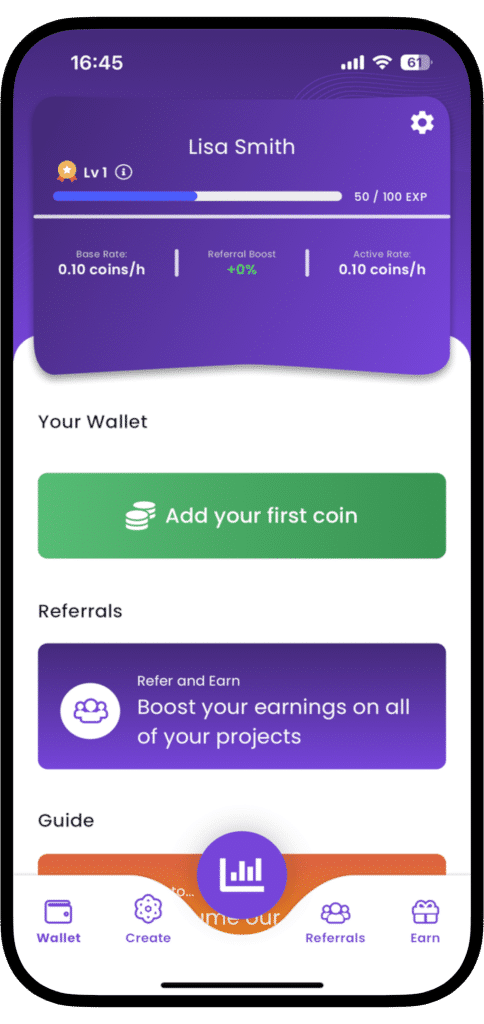
The market
In this list you’ll find a range of tokens, each with varying potential. Your task is to identify those with strong future prospects, allowing you to become an early adopter and capitalize on their success. Some of these coins have the potential to become major players in the crypto space.
Choose token
Click on the token you wish to start earning.
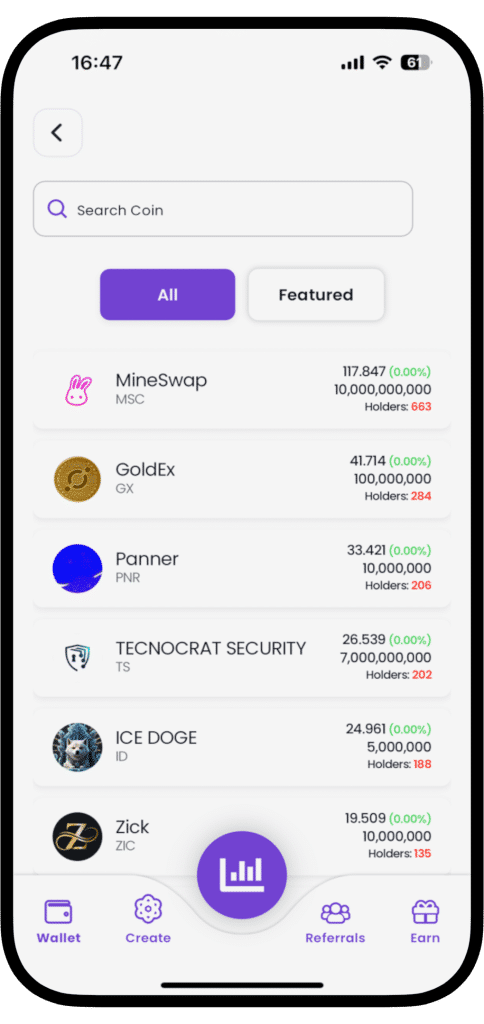
Featured list
Tokens listed under the featured section are considered premium tokens, thereby having a higher chance of success.
Occasionally, the MineSwap team selects a few standout projects that we believe have a strong potential for success and choose to add them to the featured list.
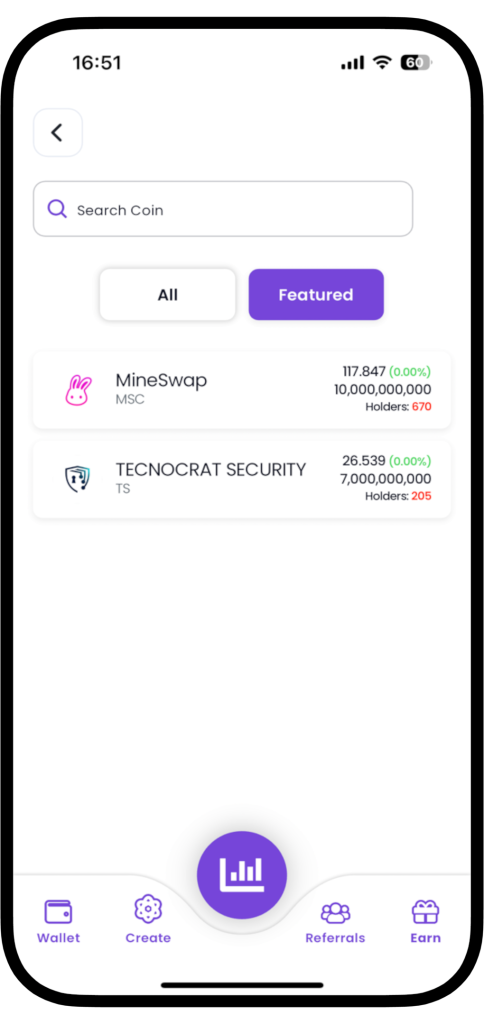
Coin page
This page provides a great overview of the coin, complete with real-time statistics. For more in-depth details, you can explore the creator’s links located at the bottom of the page, which will direct you to their website or social media profiles.
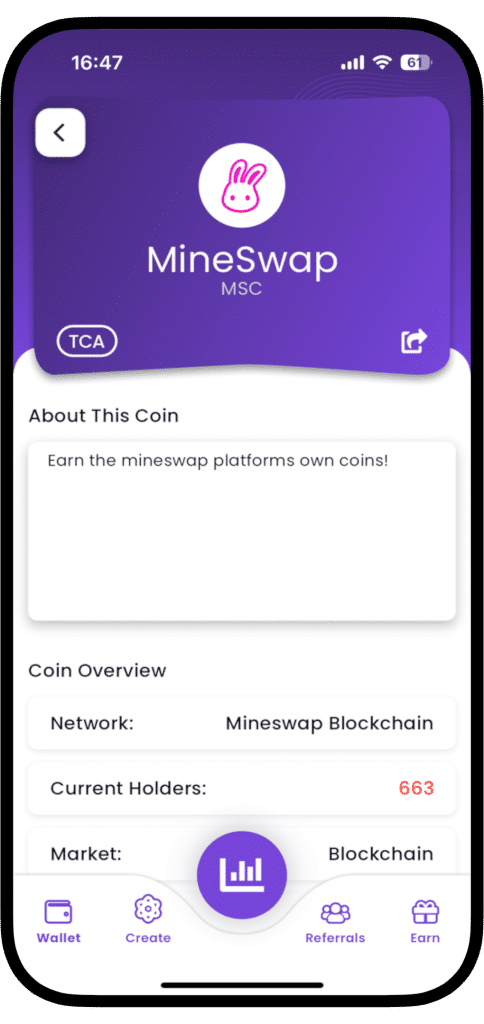
Add coin
Located at the bottom of the coin page, you’ll find a green button labeled “Add to Wallet.” If the coin is already in your wallet, a red button labeled “Remove from Wallet” will appear instead (see image). Click the green button to receive a confirmation message that the coin has been successfully added to your wallet.
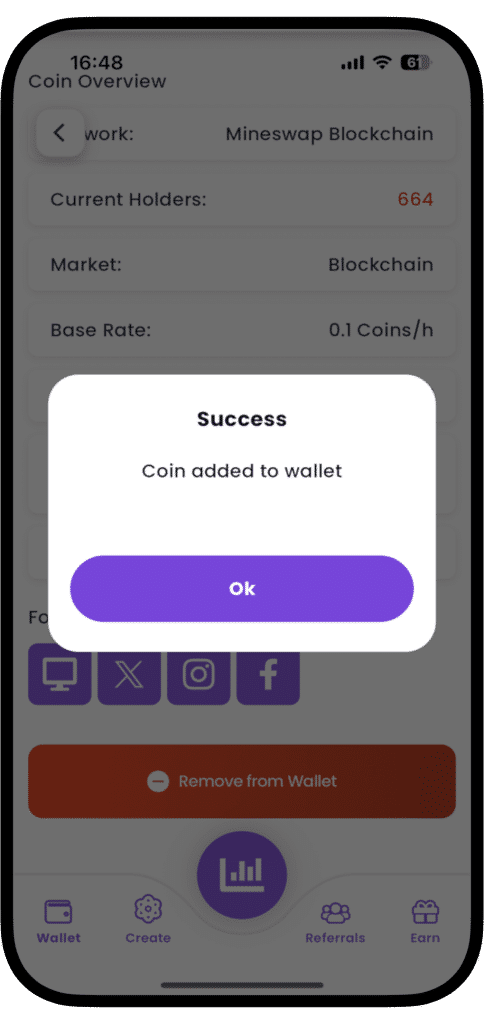
Upgrade wallet
All earners start out with a wallet that can hold up to six different coins. However, you can purchase additional capacity and expand your wallet by 2 extra spots. To do this, click the green button labeled “Unlock’’ and proceed with the purchase. Take note that the unlock button only appears when the wallet is full.
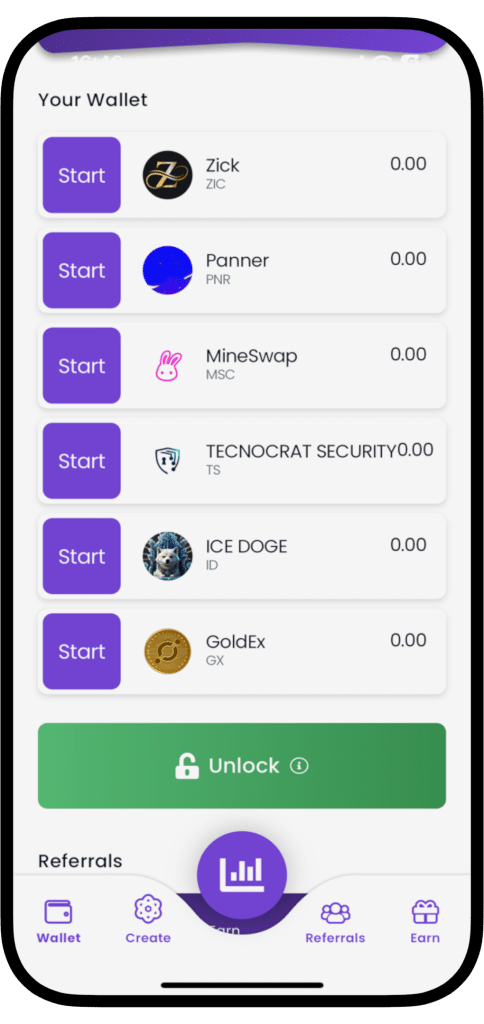
Upgrade wallet
Confirm the payment by clicking the button labeled ‘’Unlock Now’’.
This will not only grant you permission to earn 2 additional projects, but more earning sessions also make you level up faster.
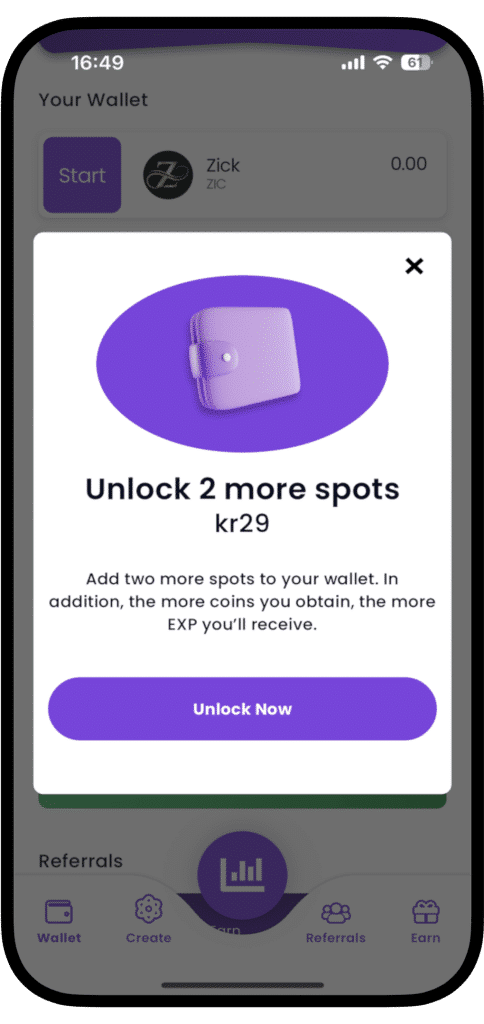
Daily & One time tasks
Earn significant amounts of Exp by completing various Daily and One-time tasks. As the names suggest, Daily tasks can be completed each day, while One-time tasks are only available to complete once.
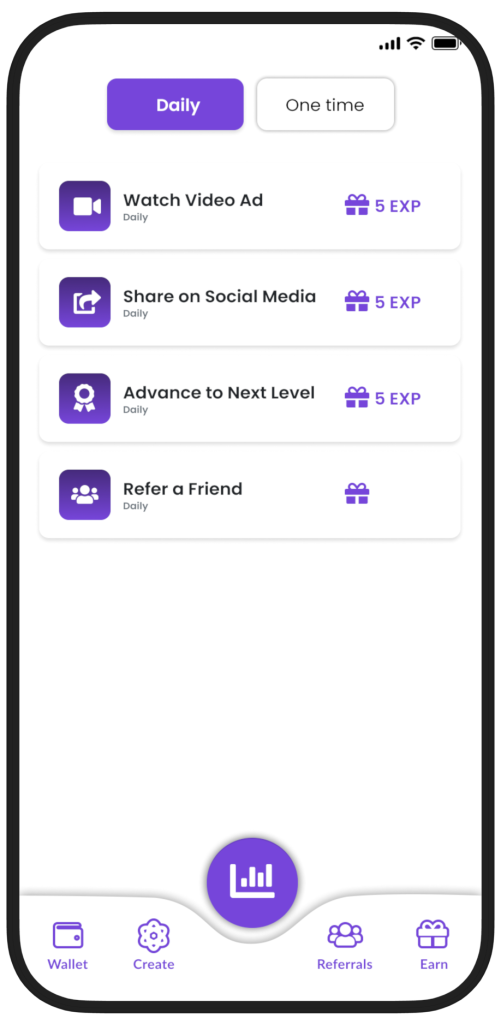
Refer your friends
Invite friends and family to boost your earning rate by 25% for each new referral. Your referrals will receive a one-time bonus of 50 EXP upon signing up.
Easily invite friends from your contacts with ease or by clicking the share button.
Ping team
Remind inactive teammates to initiate their earning sessions. Doing so will activate the 25% boost to your earning rate for each active referral.
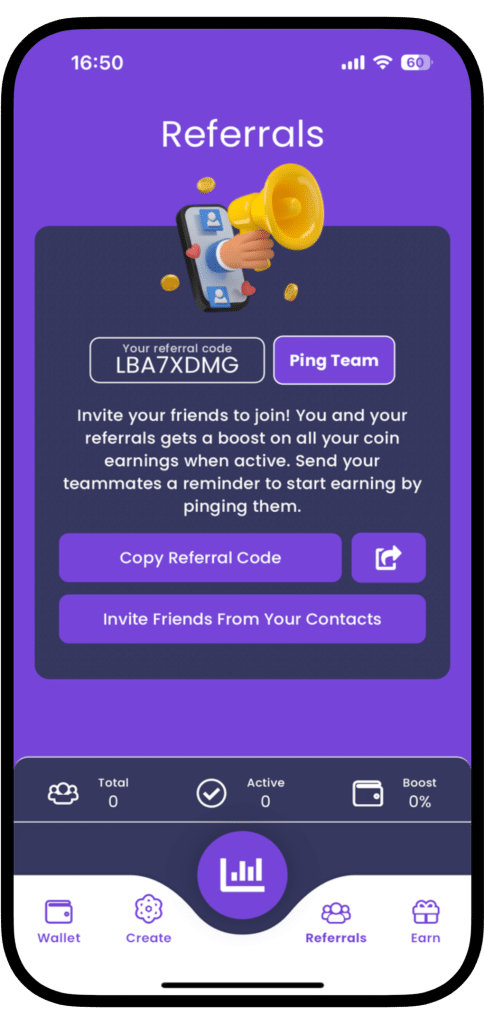
Withdraw coins
A green withdraw button will first appear once the coin you’re earning has been fully earned. This indicates that the project’s total supply within the app has been obtained, marking the achievement of the supply target goal.
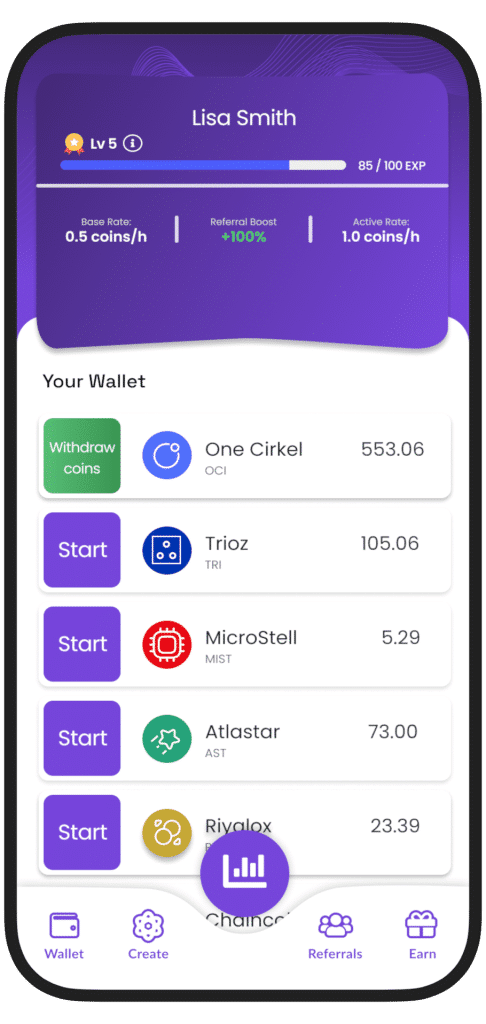
Withdraw request
Let’s submit a withdraw request by clicking the green button labeled ”withdraw coin”.
An extended version of this guide, detailing the subsequent steps will be made available on this page at a later stage.
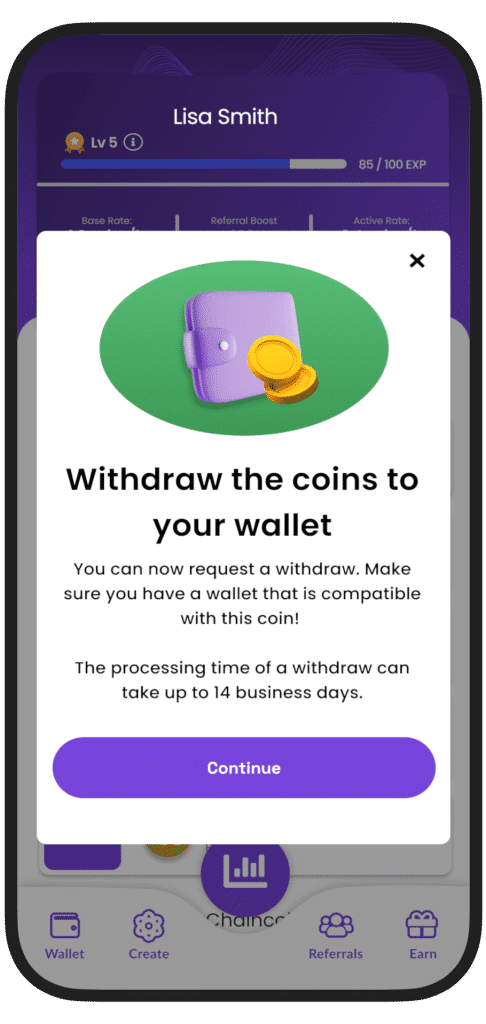
How to as a CREATOR
Create, grow & launch your own crypto coin hassle-free
As a coin creator on MineSwap, you’ll find launching your project remarkably straightforward. With a suite of tools designed to help you create, promote, grow and launch your own cryptocurrency project, a task that would otherwise be highly complex becomes ten times easier compared to traditional methods.
This guide aims to provide you with clear instructions on our requirements and how to effectively use the app, guiding you through the entire process of managing your own crypto coin.
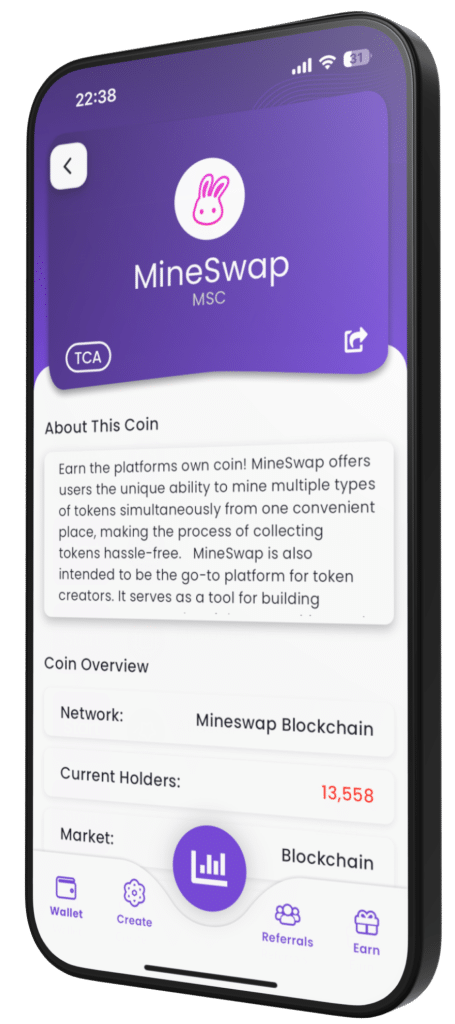
Requirements before coin creation
Link Your Website or Social Media: Make sure you already have set up either one website or at least three valid social media accounts that you own and are exclusively dedicated to promoting your token. You will link them before creating your coin.
Craft a Detailed Description: Your coin’s description should go beyond just a few sentences. It needs to clearly articulate the vision for your project and provide a compelling explanation of your coin’s utility.
Use High-Quality Visuals: Ensure that your coin’s image is clear, professional, and reflective of your coin’s identity. High-quality visuals can significantly boost your project’s appeal. Remember, copyrighted material or brand infringements are strictly prohibited.
Submit coin for review
Once you’ve uploaded all the necessary information for the coin creation, the system will automatically generate the coin based on the provided data and submit it for review. Our team will approve or reject your coin within 1 to 6 business hours.
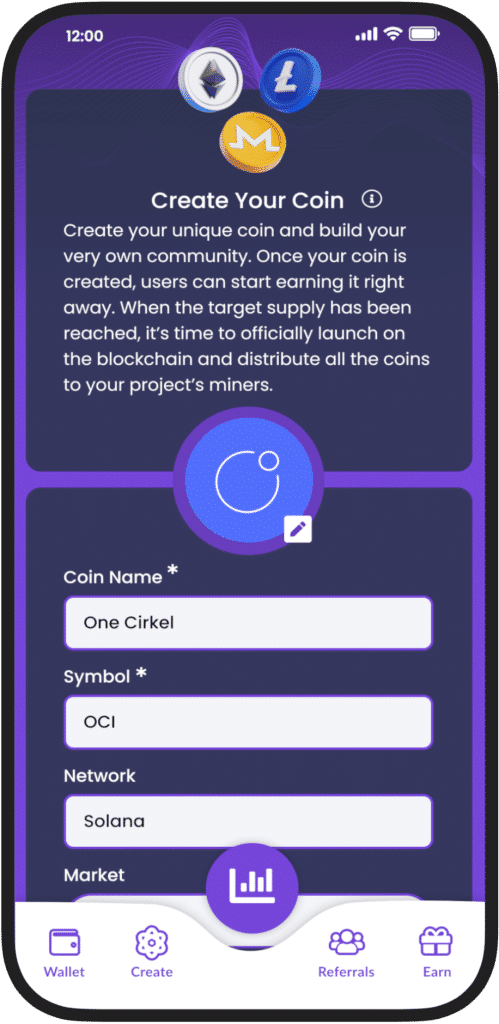
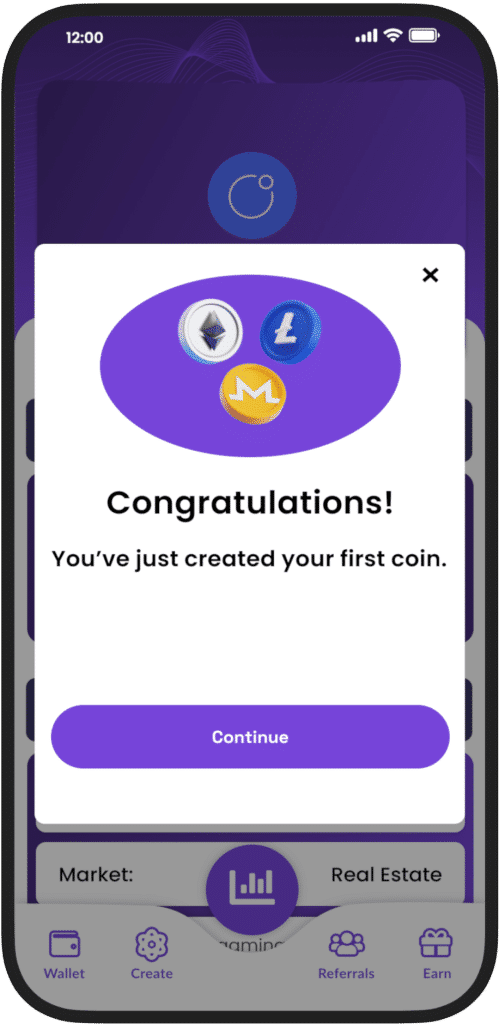
Coin page
After you’ve created your coin and submitted it for review, you’ll be directed to a page that displays real-time statistics and detailed information about your coin. On this page, you can monitor the number of users holding your coin in their wallets, the total number of coins earned, and other relevant data. However, this real-time data will only begin updating once your coin has been approved by our team. Until then, your coin will not be published on the market.
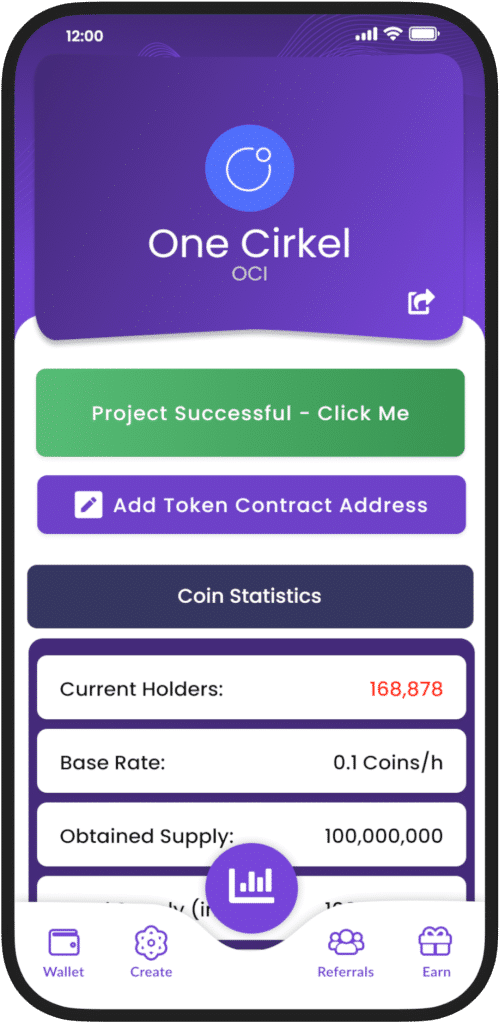
Market list
Once your coin has been approved by the team, it will be added to the market, allowing all MineSwap users to find and access your coin alongside others. This is your opportunity to showcase your coin to the entire MineSwap user base.
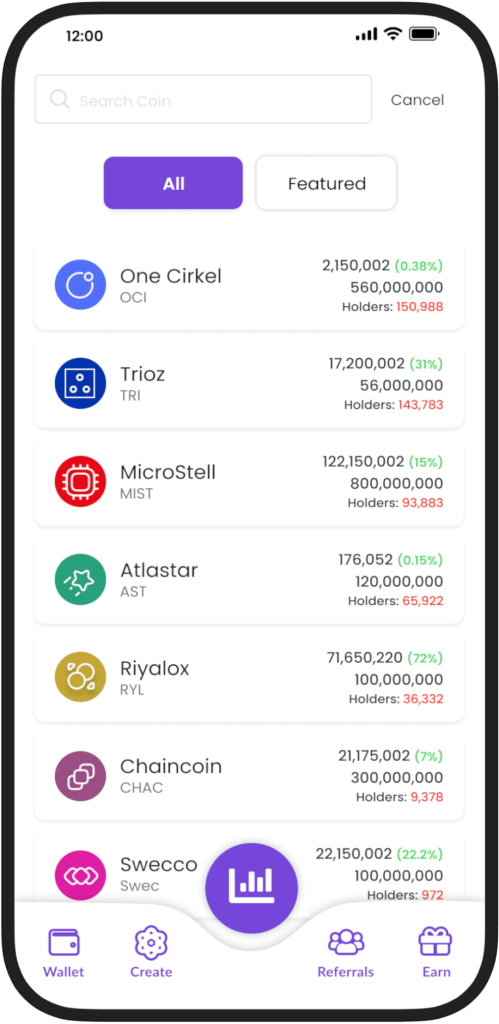
Featured list
The “Featured List” is designed for creators looking to greatly enhance their visibility within the app. This premium promo package can be purchased on our website, granting a spot on the list for 7 days. Coins in the Featured List are considered top-tier, with only a select few being highlighted in this exclusive section.
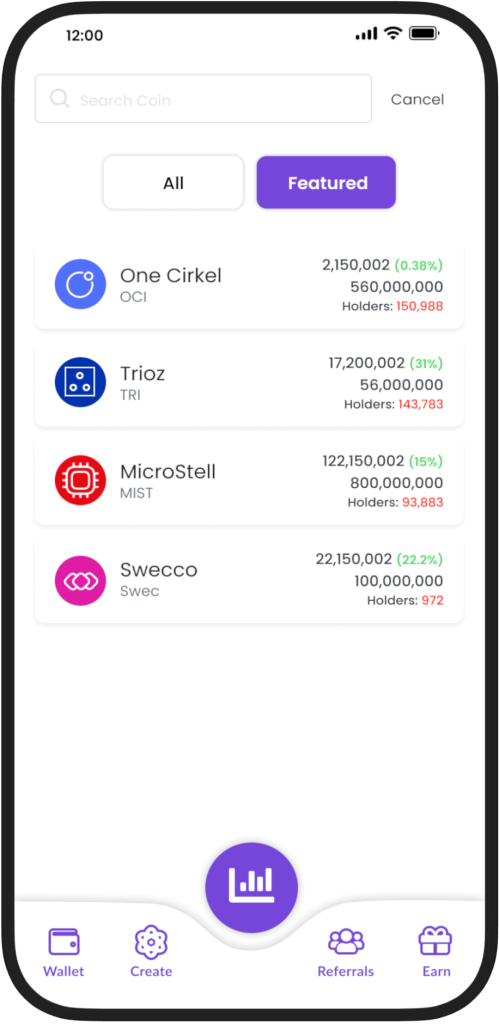
Project successful
Your project is deemed successful when the total supply has been fully obtained. At this point, a green button labeled “Project Successful” will appear on your coin page. It is now time to deploy your token on the actual blockchain and distribute the coins to your holders.
An extended version of this guide will be available on this page at a later stage, detailing:
– how to deploy your coin on the blockchain
– how to send transactions in bulk to your coin holders
– how to manage an ICO
– how to launch on various crypto exchanges
If you rather like us to manage this for you, we’re happy to help and do provide these services!
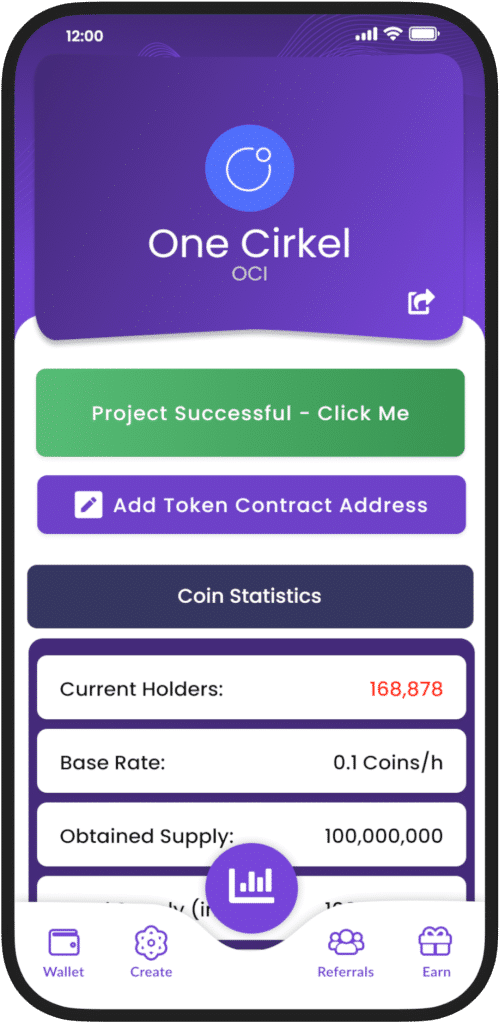
Token contract address
The contract address uniquely identifies the specific token on the blockchain and therefore allows users to verify the authenticity of the token. All creators are required to add their TCA no later than during the withdrawal period.
This address is obtained when the token is deployed on the blockchain.
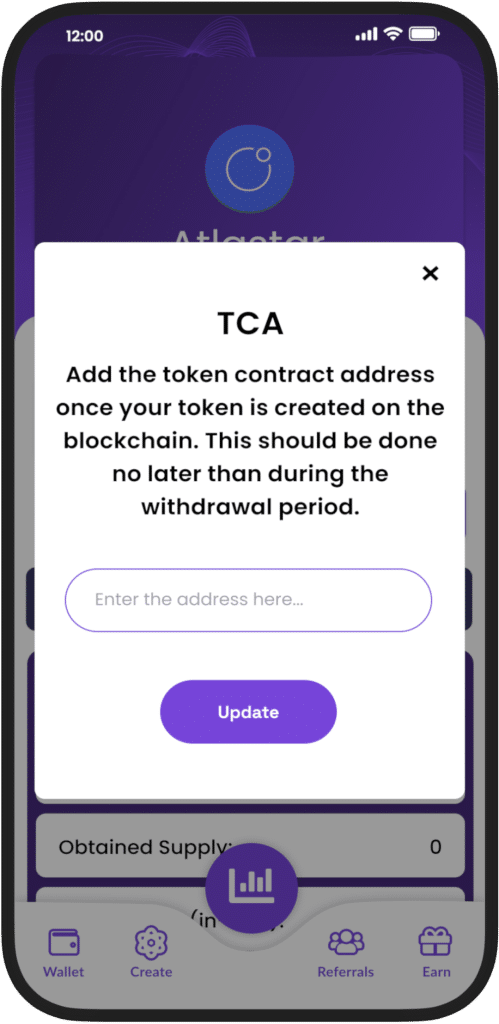
Withdrawal request
Once your coin holders have earned 100% of the in-app coin supply, signifying the success of your project, a green “Withdraw Coins” button will become available for all coin holders. At this point, users who hold your coins can initiate withdrawal requests. These requests will automatically send their wallet addresses and corresponding amounts to the MineSwap team. We will then compile this information into a file, which you’ll need when completing the coin transactions to each holder’s wallet.

Ready to launch on MineSwap?